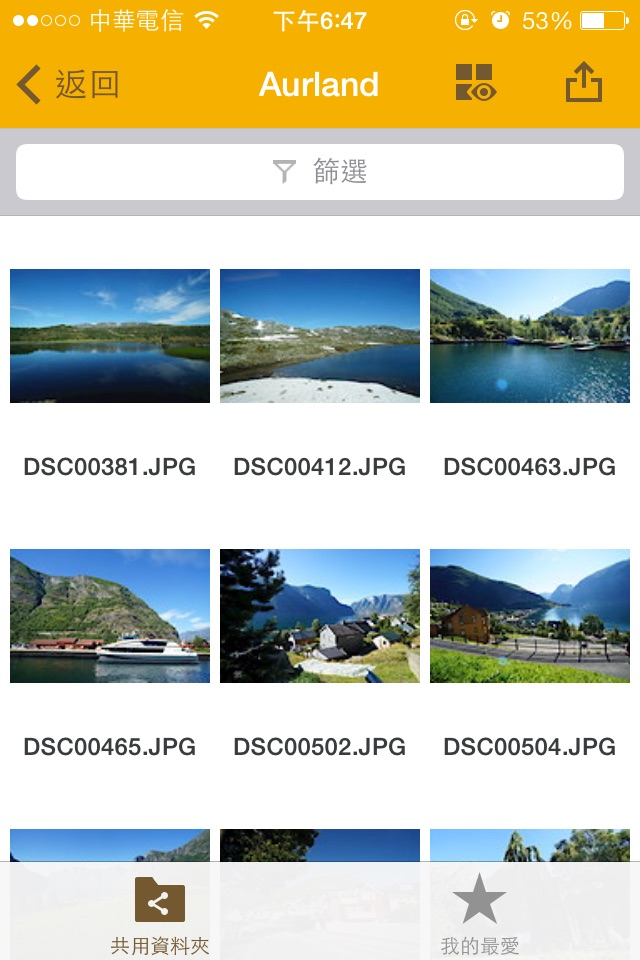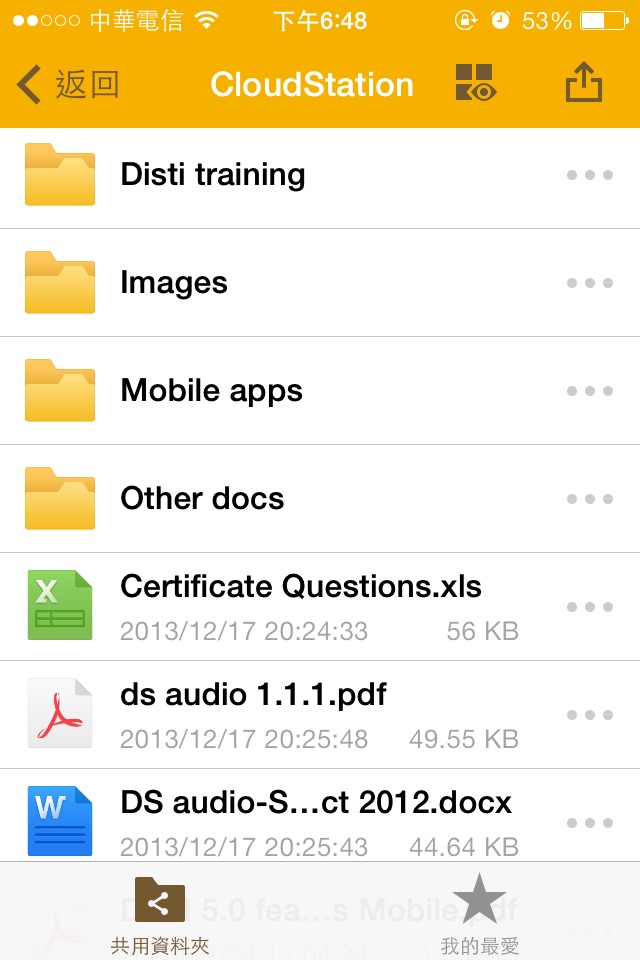send link to app
DS file app for iPhone and iPad
4.6 (
6816 ratings )
Utilities
Productivity
Developer: Synology Inc.
Free
Current version: 5.9.3, last update: 7 years agoFirst release : 02 Feb 2011
App size: 82.92 Mb
**You must own a Synology NAS to run this app, and have upgraded to DSM 5.2 to get the complete set of features**
DS file is ideal to manage files stored on your DiskStation, upload or download between the NAS and the iDevice itself, or do basic editing tasks. And always securely with HTTPS support. Besides file management, DS file is also a useful tool to do anything from browsing pictures, watching videos or checking work documents when you are on the go.
Pros and cons of DS file app for iPhone and iPad
DS file app good for
i usually use it to upload files to NAS and it works well.
feature request: please add support for 1password
HTTPS Workaround: Synology officially announced a bug in all DS-Application. It should fixed with the next version! Workaround: Go To "Network -> DSM Settings" and disable "Enable HTTP/2". HTTP/2 speeds up unencrypted homepages and in this case, also breaks the HTTPS connection :)
no background download. if you quit while downloading the download fail and there is no way to resume. you have to start to download the file from the beginning by browsing back in your disk station.
if I dont log out it crash next time I open the apps and it ask me again to enter my password. would love if it could save the password.
no way to play file live you always have to download them before you can play them.
for the rest I love it and I love my disk station.
Thanks Apple! You fcked this up too!
This is just to ask the Developer to review the program and thanks for good job! Cannot log on the NAS drive on my ipod which I updated to IOS 6 but works well on ipad which is IOS 5.
Ciorbea
Great app for accessing my NAS. Works well on my iPhone 5 IOS6
Easy, fast and smooth. Ive tried similar apps with other NAS systems and this is the best.
I love the new photo browser.
One thing that would make this perfect is the ability to download a folder.
Other thing is, when playing media files, an option for it to automatically play the next file after the current file has been played. I sometimes use dsfile as a music player for albums I didnt get the chance to sync through itunes.
Some bad moments
This feature is needed, nowadays we need to modify our files on the go, with that DS file will be perfect, now it’s useless on mobile
Since last update, application (iPhone or iPad) does not work anymore with my 209+II
This app is useful, but it could be way better. If you want to move a file there is no search-function. When watching a movie file there is no AirPlay.
For iPad Pro Split View would be very good for the workflow.
Spent more than hour attempting to download music files from Nas Server to iPad. No joy at all. Gave up. Very disappointing. Id call it solid crap.
Synology needs to add more features to this app like a fully feature photo viewer with swipe and full resolution viewing. Also being able to add some folder as favorite for quick access should be added
I tried using ds photo app to do all that but i do not want to manually create albums, i just want to access my simple photo folders and view them on my ipad easily
Would be great if this app worked on my iPad but the latest update breaks the app